“最难不过坚持”
本人承接扒站仿站,php网站维护,病毒查杀,网站编辑,网站改版,html制作
有需要网站维护,改版,病毒查杀,网站编辑,网站备案,html制作等相关的工作可以联系我。
本人有多年相关工作经验,也可提供免费咨询,交个朋友。
有需要探讨问题的朋友,也可以加我微信,共同探讨!
微信:15011482830 QQ:408917339
- https://jueru.net/
-
评 留言
- :weixiao:
-
评 留言
- :shuijiao: :weiqu: :zhenbang: :leng:
-
评 留言
- :yiwen: :yiwen: :yiwen: :yiwen:
-
评 EasySass: could not generate CSS file. See Output panel for details.
- 这个业务逻辑多少都有点奇怪了,阅读浏览次数增值在新闻详情页的控制器方法里setInc,这怎么还写进模型事件里了。如果非要用onAfterRead也可以,把新闻文章的内容单独分出来一个news_content表,然后把它和news做关联,然后给news_content表的onAfterRead事件做增值处理,这样点进新闻页内查询到文章内容时才会触发它。
-
评 TP6模型事件-查询后onAfterRead不好用
织梦商品模型和自定义模型后台编辑器不支持多图上传功能,提示“本编辑器不支持多图发布功能”,普通文章模型里面支持。 经大神指导,解决问题。 在此,感谢原作者给出的解决办法和在群里面的指导。 复制作者的文章,以备记录。
织梦商品模型和自定义模型本编辑器不支持多图发布功能解决方法

如果不喜欢改的,可以直接下载我已经改好的这2个文件,改动文件(gbk + utf8)提供下载
/dede/templets/archives_add.htm
/dede/templets/archives_edit.htm
备份你自己的,根据你的编码覆盖下载我的
链接: https://pan.baidu.com/s/1G3R3dfAY-ANQoIjLRmunEA 提取码: sbsf
特别提醒:默认字段名为body,如果你添加是自定义字段名是其他,记得修改那2个后台模板文件里的 CKEDITOR.instances.body ,有3处,body改成你自己的字段名称
下面教程是动手自己改的,喜欢折腾的小伙伴可以参考来修改
1、打开 /dede/templets/archives_add.htm 找到
js/main.js
在它下面一行加入
<script type="text/javascript"src="js/handlers.js"></script>
<script type="text/javascript" src="../images/swfupload/swfupload.js"></script>
<script language="javascript" src="../include/js/jquery/jquery.js"></script>
<script language="javascript" src="../include/js/jquery/ui.core.js"></script>
<script language="javascript" src="../include/js/jquery/ui.draggable.js"></script>
<script lang='javascript' src='js/tb-box.js'></script>
<script language="javascript">
<!--
var swfu = null;
var arctype = 'article';
window.onload = function ()
{
swfu = new SWFUpload(
{
// Backend Settings
upload_url: "swfupload.php",
post_params: {"PHPSESSID": "<?php echo session_id(); ?>", "dopost" : "", "arctype" : arctype},
// File Upload Settings
file_size_limit : "2 MB", // 2MB
file_types : "*.jpg; *.gif; *.png",
file_types_description : "选择 JPEG/GIF/PNG 格式图片",
file_upload_limit : "0",
file_queue_error_handler : fileQueueError,
file_dialog_complete_handler : fileDialogComplete,
upload_progress_handler : uploadProgress,
upload_error_handler : uploadError,
upload_success_handler : uploadSuccess,
upload_complete_handler : uploadComplete,
button_image_url : "../images/SmallSpyGlassWithTransperancy_17x18.png",
button_placeholder_id : "spanButtonPlaceholder",
button_width: '100%',
button_height: 26,
button_text : '<div class="button" style="background-color:#E5F1CF; height:26px; text-align:center; line-height:26px">上传图片(可多选)</div>',
button_text_style : '',
button_text_top_padding: 0,
button_text_left_padding: 10,
button_window_mode: SWFUpload.WINDOW_MODE.TRANSPARENT,
button_cursor: SWFUpload.CURSOR.HAND,
// Flash Settings
flash_url : "../images/swfupload/swfupload.swf",
custom_settings : {
upload_target : "divFileProgressContainer"
},
// Debug Settings
debug: false
});
};
function addtoEdit(pid)
{
jQuery.get('swfupload.php?dopost=addtoedit&id=' + pid, function(data)
{
var picTitle = jQuery('input[name="picinfook'+pid+'"]').val();
var picHTML = '<img src="'+data+'" alt="'+picTitle+'"/>';
CKEDITOR.instances.body.insertHtml(picHTML);
});
}
//删除已经上传的图片
function delAlbPic(pid){
// 同步删除编辑器中插入的图片
jQuery("#__tmpbody").html();
jQuery.get('swfupload.php?dopost=addtoedit&id=' + pid, function(data)
{
var iptbody = CKEDITOR.instances.body.getData();
jQuery("#__tmpbody").html(iptbody);
jQuery("#__tmpbody").find('img').each(function()
{
if(jQuery(this).attr('src') == data)
{
//alert(data);
jQuery(this).remove();
}
});
CKEDITOR.instances.body.setData(jQuery("#__tmpbody").html());
jQuery("#__tmpbody").html();
var tgobj = $Obj('albCtok'+pid);
var myajax = new DedeAjax(tgobj);
myajax.SendGet2('swfupload.php?dopost=del&id='+pid);
$Obj('thumbnails').removeChild(tgobj);
});
}
//删除已经上传的图片(编辑时用)
function delAlbPicOld(picfile, pid){
var tgobj = $Obj('albold'+pid);
var myajax = new DedeAjax(tgobj);
myajax.SendGet2('swfupload.php?dopost=delold&picfile='+picfile);
$Obj('thumbnailsEdit').removeChild(tgobj);
}
-->
</script>
继续找到
<td><?php PrintAutoFieldsAdd($cInfos['fieldset']); ?></td>
在它下面一行加入
<td width="255" align="center" valign="top" bgcolor="#FFFFCC" id="mPic" style="display:none"> <div class="multipic"> <div style="display: block;background-color:#E5F1CF; height:26px"> <span id="spanButtonPlaceholder"></span> </div> <div id="divFileProgressContainer"></div> <div id="thumbnails" style="width: 254px; height: 535px; background-color: rgb(255, 255, 255); overflow-y: scroll;"></div> </div> </td>
2、打开 /dede/templets/archives_edit.htm 找到
js/main.js
在它下面一行加入
<script type="text/javascript"src="js/handlers.js"></script>
<script type="text/javascript" src="../images/swfupload/swfupload.js"></script>
<script language="javascript" src="../include/js/jquery/jquery.js"></script>
<script language="javascript" src="../include/js/jquery/ui.core.js"></script>
<script language="javascript" src="../include/js/jquery/ui.draggable.js"></script>
<script language='javascript' src='js/tb-box.js'></script>
<script language="javascript">
<!--
var swfu = null;
var arctype = 'article';
window.onload = function ()
{
swfu = new SWFUpload(
{
// Backend Settings
upload_url: "swfupload.php",
post_params: {"PHPSESSID": "<?php echo session_id(); ?>", "dopost" : "", "arctype" : arctype,
"arcid":<?php echo $arcRow['id']?>},
// File Upload Settings
file_size_limit : "2 MB", // 2MB
file_types : "*.jpg; *.gif; *.png",
file_types_description : "选择 JPEG/GIF/PNG 格式图片",
file_upload_limit : "0",
file_queue_error_handler : fileQueueError,
file_dialog_complete_handler : fileDialogComplete,
upload_progress_handler : uploadProgress,
upload_error_handler : uploadError,
upload_success_handler : uploadSuccess,
upload_complete_handler : uploadComplete,
button_image_url : "../images/SmallSpyGlassWithTransperancy_17x18.png",
button_placeholder_id : "spanButtonPlaceholder",
button_width: '100%',
button_height: 26,
button_text : '<div class="button" style="background-color:#E5F1CF; height:26px; text-align:center; line-height:26px">上传图片(可多选)</div>',
button_text_style : '',
button_text_top_padding: 0,
button_text_left_padding: 10,
button_window_mode: SWFUpload.WINDOW_MODE.TRANSPARENT,
button_cursor: SWFUpload.CURSOR.HAND,
// Flash Settings
flash_url : "../images/swfupload/swfupload.swf",
custom_settings : {
upload_target : "divFileProgressContainer"
},
// Debug Settings
debug: false
});
};
function addtoEditOld(picurl,pid)
{
var picTitle = jQuery('input[name="picinfook'+pid+'"]').val();
var picHTML = '<img src="'+picurl+'" alt="'+picTitle+'"/>';
CKEDITOR.instances.body.insertHtml(picHTML);
}
//删除已经上传的图片
function delAlbPic(pid){
// 同步删除编辑器中插入的图片
jQuery("#__tmpbody").html();
jQuery.get('swfupload.php?dopost=addtoedit&id=' + pid, function(data)
{
var iptbody = CKEDITOR.instances.body.getData();
jQuery("#__tmpbody").html(iptbody);
jQuery("#__tmpbody").find('img').each(function()
{
if(jQuery(this).attr('src') == data)
{
//alert(data);
jQuery(this).remove();
}
});
CKEDITOR.instances.body.setData(jQuery("#__tmpbody").html());
jQuery("#__tmpbody").html();
var tgobj = $Obj('albCtok'+pid);
var myajax = new DedeAjax(tgobj);
myajax.SendGet2('swfupload.php?dopost=del&id='+pid);
$Obj('thumbnails').removeChild(tgobj);
});
}
function addtoEdit(pid)
{
jQuery.get('swfupload.php?dopost=addtoedit&id=' + pid, function(data)
{
var picTitle = jQuery('input[name="picinfook'+pid+'"]').val();
var picHTML = '<img src="'+data+'" alt="'+picTitle+'"/>';
CKEDITOR.instances.body.insertHtml(picHTML);
});
}
//删除已经上传的图片(编辑时用)
function delAlbPicOld(picfile, pid){
var iptbody = CKEDITOR.instances.body.getData();
jQuery("#__tmpbody").html(iptbody);
jQuery("#__tmpbody").find('img').each(function()
{
if(jQuery(this).attr('src') == picfile)
{
//alert(data);
jQuery(this).remove();
}
});
CKEDITOR.instances.body.setData(jQuery("#__tmpbody").html());
jQuery("#__tmpbody").html();
var tgobj = $Obj('albold'+pid);
var myajax = new DedeAjax(tgobj);
myajax.SendGet2('swfupload.php?dopost=delold&picfile='+picfile);
$Obj('thumbnailsEdit').removeChild(tgobj);
}
-->
</script>
继续找到
<td>
<?php
PrintAutoFieldsEdit($cInfos['fieldset'],$addRow);
?>
</td>
在它下面一行加入
<td width="255" align="center" valign="top" bgcolor="#FFFFCC" id="mPic" style="display:none">
<div class="multipic">
<div style="display: block;background-color:#E5F1CF; height:26px"> <span id="spanButtonPlaceholder"></span> </div>
<div id="divFileProgressContainer"></div>
<div id="thumbnailsEdit" style="width: 254px; height: 535px; background-color: rgb(255, 255, 255); overflow-y: scroll;">
<?php
//var_dump("SELECT * FROM `#@__uploads` WHERE arcid = {$addRow['aid']}");
$dsql->SetQuery("SELECT * FROM `#@__uploads` WHERE arcid = {$addRow['aid']}");
$dsql->Execute();
while($trow = $dsql->GetArray())
{
?>
<div class="albCt" id="albold<?php echo $trow['aid'];?>">
<img width="120" onclick="addtoEditOld('<?php echo $trow['url'];?>',<?php echo $trow['aid'];?>)" src="<?php echo $trow['url'];?>" style="cursor:pointer"><a href="javascript:delAlbPicOld('<?php echo $trow['url'];?>', <?php echo $trow['aid'];?>)">[删除]</a>
<div style="margin-top:10px">注释:<input type="text" style="width:100px;" value="<?php echo $trow['title'];?>" name="picinfook<?php echo $trow['aid'];?>"></div>
</div>
<?php
}
?>
<div id="thumbnails"></div>
</div>
</div>
</td>
附/dede/templets/archives_add.htm代码:
<!DOCTYPE html PUBLIC "-//W3C//DTD XHTML 1.0 Transitional//EN" "http://www.w3.org/TR/xhtml1/DTD/xhtml1-transitional.dtd">
<html xmlns="http://www.w3.org/1999/xhtml">
<head>
<meta http-equiv="Content-Type" content="text/html; charset=<?php echo $cfg_soft_lang; ?>">
<title>发布文档</title>
<style type="text/css">
<!--
body { background-image: url(images/allbg.gif); }
.multipic {
border: 1px dashed #FC6;
}
.albCt {
border-bottom: 1px dashed #FC0;
margin-bottom: 10px;
padding-bottom:10px;
}
.albCt img{
cursor:pointer; width:100%; height:100%;
}
-->
</style>
<link href="css/base.css" rel="stylesheet" type="text/css">
<script language="javascript" src="../include/js/dedeajax2.js"></script>
<script language='javascript' src="js/main.js"></script>
<script type="text/javascript"src="js/handlers.js"></script>
<script type="text/javascript" src="../images/swfupload/swfupload.js"></script>
<script language="javascript" src="../include/js/jquery/jquery.js"></script>
<script language="javascript" src="../include/js/jquery/ui.core.js"></script>
<script language="javascript" src="../include/js/jquery/ui.draggable.js"></script>
<script lang='javascript' src='js/tb-box.js'></script>
<script language="javascript">
<!--
var swfu = null;
var arctype = 'article';
window.onload = function ()
{
swfu = new SWFUpload(
{
// Backend Settings
upload_url: "swfupload.php",
post_params: {"PHPSESSID": "<?php echo session_id(); ?>", "dopost" : "", "arctype" : arctype},
// File Upload Settings
file_size_limit : "2 MB", // 2MB
file_types : "*.jpg; *.gif; *.png",
file_types_description : "选择 JPEG/GIF/PNG 格式图片",
file_upload_limit : "0",
file_queue_error_handler : fileQueueError,
file_dialog_complete_handler : fileDialogComplete,
upload_progress_handler : uploadProgress,
upload_error_handler : uploadError,
upload_success_handler : uploadSuccess,
upload_complete_handler : uploadComplete,
button_image_url : "../images/SmallSpyGlassWithTransperancy_17x18.png",
button_placeholder_id : "spanButtonPlaceholder",
button_width: '100%',
button_height: 26,
button_text : '<div class="button" style="background-color:#E5F1CF; height:26px; text-align:center; line-height:26px">上传图片(可多选)</div>',
button_text_style : '',
button_text_top_padding: 0,
button_text_left_padding: 10,
button_window_mode: SWFUpload.WINDOW_MODE.TRANSPARENT,
button_cursor: SWFUpload.CURSOR.HAND,
// Flash Settings
flash_url : "../images/swfupload/swfupload.swf",
custom_settings : {
upload_target : "divFileProgressContainer"
},
// Debug Settings
debug: false
});
};
function addtoEdit(pid)
{
jQuery.get('swfupload.php?dopost=addtoedit&id=' + pid, function(data)
{
var picTitle = jQuery('input[name="picinfook'+pid+'"]').val();
var picHTML = '<img src="'+data+'" alt="'+picTitle+'"/>';
CKEDITOR.instances.body.insertHtml(picHTML);
});
}
//删除已经上传的图片
function delAlbPic(pid){
// 同步删除编辑器中插入的图片
jQuery("#__tmpbody").html();
jQuery.get('swfupload.php?dopost=addtoedit&id=' + pid, function(data)
{
var iptbody = CKEDITOR.instances.body.getData();
jQuery("#__tmpbody").html(iptbody);
jQuery("#__tmpbody").find('img').each(function()
{
if(jQuery(this).attr('src') == data)
{
//alert(data);
jQuery(this).remove();
}
});
CKEDITOR.instances.body.setData(jQuery("#__tmpbody").html());
jQuery("#__tmpbody").html();
var tgobj = $Obj('albCtok'+pid);
var myajax = new DedeAjax(tgobj);
myajax.SendGet2('swfupload.php?dopost=del&id='+pid);
$Obj('thumbnails').removeChild(tgobj);
});
}
//删除已经上传的图片(编辑时用)
function delAlbPicOld(picfile, pid){
var tgobj = $Obj('albold'+pid);
var myajax = new DedeAjax(tgobj);
myajax.SendGet2('swfupload.php?dopost=delold&picfile='+picfile);
$Obj('thumbnailsEdit').removeChild(tgobj);
}
-->
</script>
<script type="text/javascript" src="js/calendar/calendar.js"></script>
<script language="javascript">
<!--
function checkSubmit()
{
if(document.form1.title.value==""){
alert("<?php echo $cInfos['titlename']; ?>不能为空!");
return false;
}
if(document.form1.typeid.value==0){
alert("请选择档案的主栏目!");
return false;
}
}
-->
</script>
</head>
<body topmargin="8">
<table width="98%" border="0" align="center" cellpadding="0" cellspacing="0">
<tr>
<td width="65%" height="30"><IMG height=14 src="images/book1.gif" width=20> <a href="catalog_do.php?cid=<?php echo $cid?>&channelid=<?php echo $channelid?>&dopost=listArchives"><u>文档列表</u></a> >> 发布文档</td>
<td width="30%" align='right'><?php echo $backurl; ?><a href="catalog_main.php">[<u>栏目管理</u>]</a> </td>
</tr>
</table>
<table width="98%" border="0" align="center" cellpadding="0" cellspacing="0" id="head1">
<tr>
<td colspan="2" >
<table width="800" border="0" cellpadding="0" cellspacing="0">
<tr>
<td width="84" height="24" align="center" background="images/itemnote1.gif"> 常规信息 </td>
<td width="84" align="center" background="images/itemnote2.gif"><a href="#" onClick="ShowItem2()"><u>高级参数</u></a></td>
<td> </td>
</tr>
</table>
</td>
</tr>
</table>
<table width="98%" border="0" align="center" cellpadding="0" cellspacing="0" id="head2" style="display:none">
<tr>
<td colspan="2"> <table height="24" border="0" cellpadding="0" cellspacing="0">
<tr>
<td width="84" align="center" background="images/itemnote2.gif"><a href="#" onClick="ShowItem1()"><u>常规信息</u></a> </td>
<td width="84" align="center" background="images/itemnote1.gif">高级参数</td>
</tr>
</table></td>
</tr>
</table>
<form name="form1" action="archives_add.php" enctype="multipart/form-data" method="post" onSubmit="return checkSubmit()">
<input type="hidden" name="channelid" value="<?php echo $channelid?>" />
<input type="hidden" name="cid" value="<?php echo $cid?>" />
<input type="hidden" name="dopost" value="save" />
<table width="98%" border="0" align="center" cellpadding="2" cellspacing="2" id="needset" style="border:1px solid #cfcfcf;background:#ffffff;">
<tr>
<td height="24" colspan="4" class="bline">
<table width="800" border="0" cellspacing="0" cellpadding="0">
<tr>
<td width="90"> <?php echo $cInfos['titlename']; ?>:</td>
<td width='408'>
<input name="title" type="text" id="title" value="" style="width:388px">
</td>
<td width="90"> 简略标题:</td>
<td>
<input name="shorttitle" type="text" id="shorttitle" style="width:150px">
</td>
</tr>
</table>
</td>
</tr>
<tr>
<td height="24" colspan="4" class="bline">
<table width="800" border="0" cellspacing="0" cellpadding="0">
<tr>
<td width="90"> 自定义属性:</td>
<td>
<?php
$dsql->SetQuery("Select * From `#@__arcatt` order by sortid asc");
$dsql->Execute();
while($trow = $dsql->GetObject())
{
if($trow->att=='j')
echo "<input class='np' type='checkbox' name='flags[]' id='flags{$trow->att}' value='{$trow->att}' onclick='ShowUrlTr()'>{$trow->attname}[{$trow->att}]";
else
echo "<input class='np' type='checkbox' name='flags[]' id='flags{$trow->att}' value='{$trow->att}'>{$trow->attname}[{$trow->att}]";
}
?>
</td>
</tr>
</table>
</td>
</tr>
<tr>
<td height="24" colspan="4" class="bline" id="redirecturltr" style="display:none">
<table width="800" border="0" cellspacing="0" cellpadding="0">
<tr>
<td width="90"> 跳转网址:</td>
<td>
<input name="redirecturl" type="text" id="redirecturl" style="width:300px" value="" />
</td>
</tr>
</table>
</td>
</tr>
<tr>
<td width="400%" height="24" class="bline">
<table width="800" border="0" cellspacing="0" cellpadding="0">
<tr>
<td width="90"> TAG标签:</td>
<td width="526">
<input name="tags" type="text" id="tags" value="" style="width:300px" />(','号分开,单个标签小于12字节)
</td>
<td width="47">权重:</td>
<td width="122"><input name="weight" type="text" id="weight" style="width:50px" value="<?php echo $maxWright['cc'];?>" />(越小越靠前)</td>
</tr>
</table>
</td>
</tr>
<tr id="pictable" style='<?php if($cInfos['needpic']==0) echo 'display:none'; ?>'>
<td height="24" colspan="4" class="bline"> <table width="800" border="0" cellspacing="0" cellpadding="0">
<tr>
<td width="90"> 缩 略 图:</td>
<td width="560">
<table width="100%" border="0" cellspacing="1" cellpadding="1">
<tr>
<td height="30">
<input name="picname" type="text" id="picname" style="width:240px" />
<input type="button" value="本地上传" style="width:70px;cursor:pointer;" />
<iframe name='uplitpicfra' id='uplitpicfra' src='' style='display:none'></iframe>
<span class="litpic_span"><input name="litpic" type="file" id="litpic" onChange="SeePicNew(this, 'divpicview', 'uplitpicfra', 165, 'archives_add.php');" size="1" class='np coolbg'/></span>
<input type="button" name="Submit2" value="站内选择" style="margin-left:8px;" onClick="SelectImage('form1.picname','small');" class='np coolbg'/>
<input type="button" name="Submit2" value="裁剪" style="margin-left:8px;" onClick="imageCut('picname');" class='np coolbg'/>
<input type='checkbox' class='np' name='ddisremote' value='1' id='ddisremote'/>远程
</td>
</tr>
</table>
</td>
<td width="150" align="center">
<div id='divpicview' class='divpre'></div>
</td>
</tr>
</table></td>
</tr>
<?php if($cInfos['dfcid']>0)
{
echo "<input type='hidden' name='typeid' value='{$cInfos['dfcid']}' />\r\n";
echo "<input type='hidden' name='typeid2' value='0' />\r\n";
}
else
{
?>
<tr>
<td height="24" colspan="4" class="bline">
<table width="800" border="0" cellspacing="0" cellpadding="0">
<tr>
<td width="90"> 文档主栏目:</td>
<td>
<span id='typeidct'>
<?php
$typeOptions = GetOptionList($cid,$cuserLogin->getUserChannel(),$channelid);
echo "<select name='typeid' id='typeid' style='width:240px'>\r\n";
echo "<option value='0'>请选择栏目...</option>\r\n";
echo $typeOptions;
echo "</select>";
?></span>
<img src='images/menusearch.gif' style='cursor:pointer;' onClick="ShowCatMap(event, this, <?php echo $channelid; ?>, 'typeid')" alt='快捷选择' title='快捷选择' />
<?php
if($cfg_need_typeid2=='Y')
{
echo "<a href='javascript:AddTypeid2();'>【<u>选择副栏目</u>】</a>";
}
?>
<?php
if($cfg_remote_site=='Y')
{
?>
<input name="isremote" type="checkbox" id="isremote" value="1" <?php if($cfg_title_site=='Y') echo "checked";?>>是否同步远程发布 <?php GetFtp();?> <?php
}
?> </td>
</tr>
</table>
</td>
</tr>
<tr id='typeid2tr' style='display:none'>
<td height="24" colspan="4" class="bline">
<table width="800" border="0" cellspacing="0" cellpadding="0">
<tr>
<td width="90"> 文档副栏目:</td>
<td>
<span id='typeid2ct'></span><input type='text' name='typeid2' id='typeid2' value='' style='width:200px;' />
<img src='images/menusearch2.gif' style='cursor:pointer;' onClick="ShowCatMap(event, this, <?php echo $channelid; ?>, 'typeid2')" alt='选择副栏目' title='选择副栏目' />
</td>
</tr>
</table>
</td>
</tr>
<?php } ?>
<tr>
<td><?php PrintAutoFieldsAdd($cInfos['fieldset']); ?></td>
<td width="255" align="center" valign="top" bgcolor="#FFFFCC" id="mPic" style="display:none">
<div class="multipic">
<div style="display: block;background-color:#E5F1CF; height:26px">
<span id="spanButtonPlaceholder"></span>
</div>
<div id="divFileProgressContainer"></div>
<div id="thumbnails" style="width: 254px; height: 535px; background-color: rgb(255, 255, 255); overflow-y: scroll;"></div>
</div>
</td>
</tr>
<tr>
<td width="100%" height="24">
<table width="800" border="0" cellspacing="0" cellpadding="0">
<tr>
<td width="90"> 附加选项:</td>
<td>
<input name="remote" type="checkbox" class="np" id="remote" value="1"<?php if($cfg_rm_remote=='Y') echo ' checked="1" '; ?> />
下载远程图片和资源
<input name="dellink" type="checkbox" class="np" id="dellink" value="1"<?php if($cfg_arc_dellink=='Y') echo ' checked="1" '; ?> />
删除非站内链接
<input name="autolitpic" type="checkbox" class="np" id="autolitpic" value="1"<?php if($cfg_arc_autopic=='Y') echo ' checked="1" '; ?> />
提取第一个图片为缩略图
<input type='checkbox' name='needwatermark' value='1' class='np' <?php if($photo_markup=='1') echo ' checked="1" '; ?> />
图片是否加水印
</td>
</tr>
</table></td>
</tr>
</table>
<!-- //高级参数 -->
<table width="98%" border="0" align="center" cellpadding="2" cellspacing="2" id="adset" style="border:1px solid #cfcfcf;background:#ffffff;display:none">
<tr>
<td height="24" colspan="4" class="bline">
<table width="800" border="0" cellspacing="0" cellpadding="0">
<tr>
<td width="90" height="22" width="240"> 评论选项:</td>
<td width="250">
<input type='radio' name='notpost' class='np' value='0' <?php if($cfg_feedback_forbid=='N') echo "checked='1' "; ?> />允许评论
<input type='radio' name='notpost' class='np' value='1' <?php if($cfg_feedback_forbid=='Y') echo "checked='1' "; ?> />禁止评论
</td>
<td width="90">浏览次数:</td>
<td>
<input type='text' name='click' value='<?php echo ($cfg_arc_click=='-1' ? mt_rand(50, 200) : $cfg_arc_click); ?>' style='width:100px;' />
</td>
</tr>
</table>
</td>
</tr>
<tr>
<td height="24" colspan="4" class="bline"> <table width="800" border="0" cellspacing="0" cellpadding="0">
<tr>
<td width="90"> 文档来源:</td>
<td width="240"><input name="source" type="text" id="source" style="width:160px" value="" size="16">
<input name="selsource" type="button" id="selsource" value="选择"></td>
<td width="90">作 者:</td>
<td> <input name="writer" type="text" id="writer" style="width:120px" value="">
<input name="selwriter" type="button" id="selwriter" value="选择"> </td>
</tr>
</table>
<script language='javascript'>InitPage();</script> </td>
</tr>
<tr>
<td height="24" colspan="4" class="bline">
<table width="800" border="0" cellspacing="0" cellpadding="0">
<tr>
<td width="90" height="22"> 文档排序:</td>
<td width="240"> <select name="sortup" id="sortup" style="width:150">
<option value="0" selected>默认排序</option>
<option value="7">置顶一周</option>
<option value="30">置顶一个月</option>
<option value="90">置顶三个月</option>
<option value="180">置顶半年</option>
<option value="360">置顶一年</option>
</select> </td>
<td width="90">标题颜色:</td>
<td>
<input name="color" type="text" id="color" style="width:120px">
<input name="modcolor" type="button" id="modcolor" value="选取" onClick="ShowColor(event,this)"> </td>
</tr>
</table></td>
</tr>
<tr>
<td height="24" colspan="4" class="bline">
<table width="800" border="0" cellspacing="0" cellpadding="0">
<tr>
<td width="90"> 阅读权限:</td>
<td width="240"> <select name="arcrank" id="arcrank" style="width:150px">
<?php
$urank = $cuserLogin->getUserRank();
$dsql->SetQuery("Select * from `#@__arcrank` where adminrank<='$urank'");
$dsql->Execute();
while($row = $dsql->GetObject())
{
echo " <option value='".$row->rank."'>".$row->membername."</option>\r\n";
}
?>
</select> </td>
<td width="90">发布选项:</td>
<td>
<input name="ishtml" type="radio" class="np" value="1" checked>
生成HTML
<input type="radio" name="ishtml" class="np" value="0">
仅动态浏览 </td>
</tr>
</table></td>
</tr>
<tr>
<td height="24" colspan="4" class="bline"><table width="800" border="0" cellspacing="0" cellpadding="0">
<tr>
<td width="90"> 发布时间:</td>
<td width="241"><?php
$nowtime = GetDateTimeMk(time());
echo "<input name=\"pubdate\" value=\"$nowtime\" type=\"text\" id=\"pubdate\" style=\"width:200\">";
?> </td>
<td width="90">消费金币:</td>
<td width="379"><input name="money" type="text" id="money" value="0" size="10"> </td>
</tr>
</table></td>
</tr>
<tr>
<td height="24" colspan="4" class="bline"><table width="800" border="0" cellspacing="0" cellpadding="0">
<tr>
<td width="90"> 关键字:</td>
<td width="448"><input type='text' name="keywords" id="keywords" style="width:80%" value="" /></td>
<td width="262"><input name="autokey" type="checkbox" onClick="ShowHide('keywords');"; class="np" id="autokey" value="1"<?php if($cfg_arc_autokeyword=='Y') echo ' checked'; ?>>
自动获取,手动填写用","分开<br/>
<input type="button" name="Submit" value="浏览..." style="width:56;height:20" onClick="SelectKeywords('form1.keywords');"></td>
</tr>
</table></td>
</tr>
<tr>
<td height="24" colspan="4" class="bline">
<table width="800" border="0" cellspacing="0" cellpadding="0">
<tr>
<td width="90"> 内容摘要:</td>
<td width="449"><textarea name="description" rows="3" id="description" style="width:80%"></textarea></td>
<td width="261"> </td>
</tr>
</table>
</td>
</tr>
<tr>
<td height="24" colspan="4">
<table width="800" border="0" cellspacing="0" cellpadding="0">
<tr>
<td width="90"> 自定义文件名:</td>
<td width="449"><input type="text" name="filename" id="filename" />(不包括后缀名如.html等)</td>
<td width="261"> </td>
</tr>
</table>
</td>
</tr>
</table>
<table width="98%" border="0" align="center" cellpadding="0" cellspacing="0" bgcolor="#F9FCEF" style="border:1px solid #cfcfcf;border-top:none;">
<tr>
<td height="35">
<table width="98%" border="0" cellspacing="1" cellpadding="1">
<tr>
<td width="17%"> </td>
<td width="83%"><table width="214" border="0" cellspacing="0" cellpadding="0">
<tr>
<td width="115">
<input name="imageField" type="image" src="images/button_ok.gif" width="60" height="22" class="np" border="0" style="cursor:pointer; ">
</td>
<td width="99">
<img src="images/button_reset.gif" width="60" height="22" border="0" onClick="location.reload();" style="cursor:pointer; ">
</td>
</tr>
</table></td>
</tr>
</table></td>
</tr>
</table>
</form>
</body>
</html>
附/dede/templets/archives_edit.htm代码:
<!DOCTYPE html PUBLIC "-//W3C//DTD XHTML 1.0 Transitional//EN" "http://www.w3.org/TR/xhtml1/DTD/xhtml1-transitional.dtd">
<html xmlns="http://www.w3.org/1999/xhtml">
<head>
<meta http-equiv="Content-Type" content="text/html; charset=<?php echo $cfg_soft_lang; ?>">
<title>更改文档</title>
<style type="text/css">
<!--
body { background-image: url(images/allbg.gif); }
.multipic {
border: 1px dashed #FC6;
}
.albCt {
border-bottom: 1px dashed #FC0;
margin-bottom: 10px;
padding-bottom:10px;
}
.albCt img{
cursor:pointer; width:100%; height:100%;
}
-->
</style>
<link href="css/base.css" rel="stylesheet" type="text/css">
<script language="javascript" src="../include/js/dedeajax2.js"></script>
<script language="javascript" src="js/main.js"></script>
<script type="text/javascript"src="js/handlers.js"></script>
<script type="text/javascript" src="../images/swfupload/swfupload.js"></script>
<script language="javascript" src="../include/js/jquery/jquery.js"></script>
<script language="javascript" src="../include/js/jquery/ui.core.js"></script>
<script language="javascript" src="../include/js/jquery/ui.draggable.js"></script>
<script language='javascript' src='js/tb-box.js'></script>
<script language="javascript">
<!--
var swfu = null;
var arctype = 'article';
window.onload = function ()
{
swfu = new SWFUpload(
{
// Backend Settings
upload_url: "swfupload.php",
post_params: {"PHPSESSID": "<?php echo session_id(); ?>", "dopost" : "", "arctype" : arctype,
"arcid":<?php echo $arcRow['id']?>},
// File Upload Settings
file_size_limit : "2 MB", // 2MB
file_types : "*.jpg; *.gif; *.png",
file_types_description : "选择 JPEG/GIF/PNG 格式图片",
file_upload_limit : "0",
file_queue_error_handler : fileQueueError,
file_dialog_complete_handler : fileDialogComplete,
upload_progress_handler : uploadProgress,
upload_error_handler : uploadError,
upload_success_handler : uploadSuccess,
upload_complete_handler : uploadComplete,
button_image_url : "../images/SmallSpyGlassWithTransperancy_17x18.png",
button_placeholder_id : "spanButtonPlaceholder",
button_width: '100%',
button_height: 26,
button_text : '<div class="button" style="background-color:#E5F1CF; height:26px; text-align:center; line-height:26px">上传图片(可多选)</div>',
button_text_style : '',
button_text_top_padding: 0,
button_text_left_padding: 10,
button_window_mode: SWFUpload.WINDOW_MODE.TRANSPARENT,
button_cursor: SWFUpload.CURSOR.HAND,
// Flash Settings
flash_url : "../images/swfupload/swfupload.swf",
custom_settings : {
upload_target : "divFileProgressContainer"
},
// Debug Settings
debug: false
});
};
function addtoEditOld(picurl,pid)
{
var picTitle = jQuery('input[name="picinfook'+pid+'"]').val();
var picHTML = '<img src="'+picurl+'" alt="'+picTitle+'"/>';
CKEDITOR.instances.body.insertHtml(picHTML);
}
//删除已经上传的图片
function delAlbPic(pid){
// 同步删除编辑器中插入的图片
jQuery("#__tmpbody").html();
jQuery.get('swfupload.php?dopost=addtoedit&id=' + pid, function(data)
{
var iptbody = CKEDITOR.instances.body.getData();
jQuery("#__tmpbody").html(iptbody);
jQuery("#__tmpbody").find('img').each(function()
{
if(jQuery(this).attr('src') == data)
{
//alert(data);
jQuery(this).remove();
}
});
CKEDITOR.instances.body.setData(jQuery("#__tmpbody").html());
jQuery("#__tmpbody").html();
var tgobj = $Obj('albCtok'+pid);
var myajax = new DedeAjax(tgobj);
myajax.SendGet2('swfupload.php?dopost=del&id='+pid);
$Obj('thumbnails').removeChild(tgobj);
});
}
function addtoEdit(pid)
{
jQuery.get('swfupload.php?dopost=addtoedit&id=' + pid, function(data)
{
var picTitle = jQuery('input[name="picinfook'+pid+'"]').val();
var picHTML = '<img src="'+data+'" alt="'+picTitle+'"/>';
CKEDITOR.instances.body.insertHtml(picHTML);
});
}
//删除已经上传的图片(编辑时用)
function delAlbPicOld(picfile, pid){
var iptbody = CKEDITOR.instances.body.getData();
jQuery("#__tmpbody").html(iptbody);
jQuery("#__tmpbody").find('img').each(function()
{
if(jQuery(this).attr('src') == picfile)
{
//alert(data);
jQuery(this).remove();
}
});
CKEDITOR.instances.body.setData(jQuery("#__tmpbody").html());
jQuery("#__tmpbody").html();
var tgobj = $Obj('albold'+pid);
var myajax = new DedeAjax(tgobj);
myajax.SendGet2('swfupload.php?dopost=delold&picfile='+picfile);
$Obj('thumbnailsEdit').removeChild(tgobj);
}
-->
</script>
<script type="text/javascript" src="js/calendar/calendar.js"></script>
<script language="javascript">
<!--
function checkSubmit()
{
if(document.form1.title.value==""){
alert("<?php echo $cInfos['titlename']; ?>不能为空!");
document.form1.title.focus();
return false;
}
}
-->
</script>
</head>
<body topmargin="8">
<table width="98%" border="0" align="center" cellpadding="0" cellspacing="0">
<tr>
<td width="65%" height="30"><IMG height=14 src="images/book1.gif" width=20> <a href="catalog_do.php?cid=<?php echo $arcRow['typeid']?>&channelid=<?php echo $channelid?>&dopost=listArchives"><u>文档列表</u></a> >> 更改文档</td>
<td width="30%" align='right'><?php echo $backurl; ?><a href="catalog_main.php">[<u>栏目管理</u>]</a> </td>
</tr>
</table>
<table width="98%" border="0" align="center" cellpadding="0" cellspacing="0" id="head1" >
<tr>
<td colspan="2">
<table border="0" cellpadding="0" cellspacing="0">
<tr>
<td width="84" height="24" align="center" background="images/itemnote1.gif"> 常规信息 </td>
<td width="84" align="center" background="images/itemnote2.gif"><a href="#" onClick="ShowItem2()"><u>高级参数</u></a></td>
</tr>
</table>
</td>
</tr>
</table>
<table width="98%" border="0" align="center" cellpadding="0" cellspacing="0" id="head2" style="display:none">
<tr>
<td colspan="2"> <table height="24" border="0" cellpadding="0" cellspacing="0">
<tr>
<td width="84" align="center" background="images/itemnote2.gif"><a href="#" onClick="ShowItem1()"><u>常规信息</u></a> </td>
<td width="84" align="center" background="images/itemnote1.gif">高级参数</td>
</tr>
</table></td>
</tr>
</table>
<form name="form1" action="archives_edit.php" enctype="multipart/form-data" method="post" onSubmit="return checkSubmit();">
<input type="hidden" name="channelid" value="<?php echo $channelid?>" />
<input type="hidden" name="id" value="<?php echo $aid?>" />
<input type="hidden" name="dopost" value="save" />
<table width="98%" border="0" align="center" cellpadding="2" cellspacing="2" id="needset" style="border:1px solid #cfcfcf;background:#ffffff;">
<tr>
<td height="24" class="bline"><table width="800" border="0" cellspacing="0" cellpadding="0">
<tr>
<td width="90"> <?php echo $cInfos['titlename']; ?>:</td>
<td width='408'><input name="title" type="text" id="title" value="<?php echo $arcRow['title']; ?>" style="width:388px"> </td>
<td width="90"> 简略标题:</td>
<td><input name="shorttitle" type="text" id="shorttitle" style="width:150px" value="<?php echo $arcRow['shorttitle']; ?>"> </td>
</tr>
</table></td>
</tr>
<tr>
<td width="400%" height="24" class="bline">
<table width="800" border="0" cellspacing="0" cellpadding="0">
<tr>
<td width="90"> 自定义属性:</td>
<td>
<?php
$dsql->SetQuery("SELECT * FROM `#@__arcatt` ORDER BY sortid ASC");
$dsql->Execute();
while($trow = $dsql->GetObject())
{
if($trow->att=='j') $jumpclick = " onclick='ShowUrlTr()'";
else $jumpclick = '';
if(preg_match("#".$trow->att."#", $arcRow['flag']))
echo "<input class='np' type='checkbox' name='flags[]' id='flags{$trow->att}' value='{$trow->att}' {$jumpclick} checked='checked' />{$trow->attname}[{$trow->att}]";
else
echo "<input class='np' type='checkbox' name='flags[]' id='flags{$trow->att}' value='{$trow->att}'{$jumpclick} />{$trow->attname}[{$trow->att}]";
}
?>
</td>
</tr>
</table></td>
</tr>
<tr>
<td height="24" class="bline" id="redirecturltr" style="display:<?php echo (empty($addRow['redirecturl']) ? 'none' : 'block');?>">
<table width="800" border="0" cellspacing="0" cellpadding="0">
<tr>
<td width="90"> 跳转网址:</td>
<td>
<input name="redirecturl" type="text" id="redirecturl" style="width:300px" value="<?php echo $addRow['redirecturl']; ?>" />
</td>
</tr>
</table>
</td>
</tr>
<tr>
<td width="400%" height="24" class="bline">
<table width="800" border="0" cellspacing="0" cellpadding="0">
<tr>
<td width="90"> TAG标签:</td>
<td>
<input name="tags" type="text" id="tags" value="<?php echo $tags; ?>" style="width:300px" />(','号分开,单个标签小于12字节)
</td>
<td width="40">权重:</td>
<td width="141"><input name="weight" type="text" id="weight" style="width:50px" value="<?php echo $arcRow['weight'];?>" />
(越小越靠前)</td>
</tr>
</table>
</td>
</tr>
<tr id="pictable" style='<?php if($cInfos['needpic']==0) echo 'display:none'; ?>'>
<td height="24" class="bline">
<table width="800" border="0" cellspacing="0" cellpadding="0">
<tr>
<td width="90" height="81">
缩 略 图:<br/>
</td>
<td width="500">
<input name="picname" type="text" id="picname" style="width:300px" value="<?php echo $arcRow["litpic"]?>"><input type="button" name="Submit" value="浏览..." style="width:70px" onClick="SelectImage('form1.picname','');">
<input type="button" name="Submit2" value="裁剪" style="margin-left:8px;" onClick="imageCut('picname');" class='np coolbg'/>
<input type='checkbox' class='np' name='ddisremote' value='1'>
远程
</td>
<td align="center">
<img src="<?php if($arcRow["litpic"]!="") echo $arcRow["litpic"]; else echo "images/pview.gif";?>" width="150" height="100" id="picview" name="picview">
</td>
</tr>
</table></td>
</tr>
<?php if($cInfos['dfcid']>0)
{
echo "<input type='hidden' name='typeid' value='{$cInfos['dfcid']}' />\r\n";
echo "<input type='hidden' name='typeid2' value='' />\r\n";
}
else
{
?>
<tr>
<td height="24" class="bline">
<table width="800" border="0" cellspacing="0" cellpadding="0">
<tr>
<td width="90"> 文档主栏目:</td>
<td>
<?php
$typeOptions = GetOptionList($arcRow['typeid'],$cuserLogin->getUserChannel(),$channelid);
echo "<select name='typeid' id='typeid' style='width:240px'>\r\n";
if($arcRow["typeid"]=="0") echo "<option value='0' selected>请选择栏目...</option>\r\n";
echo $typeOptions;
echo "</select>";
?>
<img src='images/menusearch.gif' style='cursor:pointer' onClick="ShowCatMap(event, this, <?php echo $channelid; ?>, 'typeid')" alt='快捷选择' title='快捷选择' />
<?php
if($cfg_remote_site=='Y')
{
?>
<input name="isremote" type="checkbox" id="isremote" value="1" <?php if($cfg_title_site=='Y') echo "checked";?>>是否同步远程发布 <?php GetFtp();?> <?php
}
?> </td>
</tr>
</table>
</td>
</tr>
<?php
if($cfg_need_typeid2=='Y') {
?>
<tr>
<td height="24" class="bline">
<table width="800" border="0" cellspacing="0" cellpadding="0">
<tr>
<td width="90"> 文档副栏目:</td>
<td>
<span id='typeid2ct'></span>
<input type='text' name='typeid2' id='typeid2' value='<?php echo ($arcRow['typeid2']=='0' ? '' : $arcRow['typeid2']); ?>' style='width:200px;' />
<img src='images/menusearch2.gif' style='cursor:pointer;' onClick="ShowCatMap(event, this, <?php echo $channelid; ?>, 'typeid2', '<?php echo $arcRow['typeid2']; ?>')" alt='选择副栏目' title='选择副栏目' />
</td>
</tr>
</table>
</td>
</tr>
<?php }} ?>
<tr>
<td>
<?php
PrintAutoFieldsEdit($cInfos['fieldset'],$addRow);
?>
</td>
<td width="255" align="center" valign="top" bgcolor="#FFFFCC" id="mPic" style="display:none">
<div class="multipic">
<div style="display: block;background-color:#E5F1CF; height:26px"> <span id="spanButtonPlaceholder"></span> </div>
<div id="divFileProgressContainer"></div>
<div id="thumbnailsEdit" style="width: 254px; height: 535px; background-color: rgb(255, 255, 255); overflow-y: scroll;">
<?php
//var_dump("SELECT * FROM `#@__uploads` WHERE arcid = {$addRow['aid']}");
$dsql->SetQuery("SELECT * FROM `#@__uploads` WHERE arcid = {$addRow['aid']}");
$dsql->Execute();
while($trow = $dsql->GetArray())
{
?>
<div class="albCt" id="albold<?php echo $trow['aid'];?>">
<img width="120" onclick="addtoEditOld('<?php echo $trow['url'];?>',<?php echo $trow['aid'];?>)" src="<?php echo $trow['url'];?>" style="cursor:pointer"><a href="javascript:delAlbPicOld('<?php echo $trow['url'];?>', <?php echo $trow['aid'];?>)">[删除]</a>
<div style="margin-top:10px">注释:<input type="text" style="width:100px;" value="<?php echo $trow['title'];?>" name="picinfook<?php echo $trow['aid'];?>"></div>
</div>
<?php
}
?>
<div id="thumbnails"></div>
</div>
</div>
</td>
</tr>
<tr>
<td width="400%" height="24">
<table width="800" border="0" cellspacing="0" cellpadding="0">
<tr>
<td width="90"> 附加选项:</td>
<td>
<input name="remote" type="checkbox" class="np" id="remote" value="1" checked>
下载远程图片和资源
<input name="autolitpic" type="checkbox" class="np" id="autolitpic" value="1" checked>
提取第一个图片为缩略图 </td>
</tr>
</table></td>
</tr>
</table>
<!-- //高级参数 -->
<table width="98%" border="0" align="center" cellpadding="2" cellspacing="2" id="adset" style="border:1px solid #cfcfcf;background:#ffffff;display:none">
<tr>
<td height="24" colspan="4" class="bline">
<table width="800" border="0" cellspacing="0" cellpadding="0">
<tr>
<td width="90" height="22" width="240"> 评论选项:</td>
<td width="250">
<input type='radio' name='notpost' class='np' value='0'<?php if($arcRow['notpost']==0) echo " checked='1' "; ?>/>允许评论
<input type='radio' name='notpost' class='np' value='1'<?php if($arcRow['notpost']==1) echo " checked='1' "; ?>/>禁止评论
</td>
<td width="90">浏览次数:</td>
<td>
<input type='text' name='click' value='<?php echo $arcRow['click']; ?>' style='width:100px;' />
</td>
</tr>
</table>
</td>
</tr>
<tr>
<td height="24" class="bline"> <table width="800" border="0" cellspacing="0" cellpadding="0">
<tr>
<td width="90"> 文档来源:</td>
<td width="250">
<input name="source" type="text" id="source" style="width:160" value="<?php echo $arcRow["source"]?>" size="16"><input name="selsource" type="button" id="selsource" value="选择"> </td>
<td width="90">作 者:</td>
<td>
<input name="writer" type="text" id="writer" style="width:120px" value="<?php echo $arcRow["writer"]?>"><input name="selwriter" type="button" id="selwriter" value="选择"> </td>
</tr>
</table>
<script language='javascript'>InitPage();</script> </td>
</tr>
<tr>
<td height="24" class="bline"> <table width="800" border="0" cellspacing="0" cellpadding="0">
<tr>
<td width="90"> 文档排序:</td>
<td width="250"> <select name="sortup" id="sortup" style="width:150">
<?php
$subday = SubDay($arcRow["sortrank"],$arcRow["pubdate"]);
echo "<option value='0'>正常排序</option>\r\n";
if($subday>0) echo "<option value='$subday' selected>置顶 $subday 天</option>\r\n";
?>
<option value="7">置顶一周</option>
<option value="30">置顶一个月</option>
<option value="90">置顶三个月</option>
<option value="180">置顶半年</option>
<option value="360">置顶一年</option>
</select> </td>
<td width="90">标题颜色:</td>
<td><input name="color" type="text" id="color" style="width:120" value="<?php echo $arcRow["color"]?>"><input name="modcolor" type="button" id="modcolor" value="选取" onClick="ShowColor(event,this)"></td>
</tr>
</table></td>
</tr>
<tr>
<td height="24" class="bline"> <table width="800" border="0" cellspacing="0" cellpadding="0">
<tr>
<td width="90"> 阅读权限:</td>
<td width="250"> <select name="arcrank" id="arcrank" style="width:150">
<option value='<?php echo $arcRow["arcrank"]?>'>
<?php echo $arcRow["rankname"]?> </option>
<?php
$urank = $cuserLogin->getUserRank();
$dsql->SetQuery("Select * from #@__arcrank where adminrank<='$urank'");
$dsql->Execute();
while($row = $dsql->GetObject()){
echo " <option value='".$row->rank."'>".$row->membername."</option>\r\n";
}
?>
</select> </td>
<td width="90">发布选项:</td>
<td> <input name="ishtml" type="radio" class="np" value="1"<?php if($arcRow["ismake"]!=-1) echo " checked";?>>
生成HTML
<input type="radio" name="ishtml" class="np" value="0"<?php if($arcRow["ismake"]==-1) echo " checked";?>>
仅动态浏览 </td>
</tr>
</table></td>
</tr>
<tr>
<td height="75" class="bline"><table width="800" border="0" cellspacing="0" cellpadding="0">
<tr>
<td width="90"> 更新时间:</td>
<td width="250"><?php
$nowtime = GetDateTimeMk(time());
echo "<input name=\"pubdate\" value=\"$nowtime\" type=\"text\" id=\"pubdate\" style=\"width:200\">";
?>
</td>
<td width="92">消费金币:</td>
<td width="368"><input name="money" type="text" id="money" value="<?php echo $arcRow["money"]?>" size="10"></td>
</tr>
</table></td>
</tr>
<tr>
<td height="24" class="bline"><table width="800" border="0" cellspacing="0" cellpadding="0">
<tr>
<td width="90" height="51"> 关键字:</td>
<td><input type="text" name="keywords" id="keywords" style="width:60%" value="<?php echo $arcRow["keywords"]?>" /></td>
</tr>
</table></td>
</tr>
<tr>
<td height="24" class="bline"><table width="800" border="0" cellspacing="0" cellpadding="0">
<tr>
<td width="90" height="51"> 文档摘要:</td>
<td><textarea name="description" rows="3" id="description" style="width:60%"><?php echo $arcRow["description"]?></textarea></td>
</tr>
</table></td>
</tr>
<tr>
<td height="24" colspan="4">
<table width="800" border="0" cellspacing="0" cellpadding="0">
<tr>
<td width="90"> 自定义文件名:</td>
<td width="449"><input type="text" name="filename" id="filename" value="<?php echo $arcRow["filename"]?>" />(不包括后缀名如.html等)</td>
<td width="261"> </td>
</tr>
</table>
</td>
</tr>
</table>
<table width="98%" border="0" align="center" cellpadding="0" cellspacing="0" bgcolor="#F9FCEF" style="border:1px solid #cfcfcf;border-top:none;">
<tr>
<td height="35">
<table width="100%" border="0" cellspacing="1" cellpadding="1">
<tr>
<td width="17%"> </td>
<td width="83%"><table width="214" border="0" cellspacing="0" cellpadding="0">
<tr>
<td width="115"><input name="imageField" type="image" src="images/button_ok.gif" width="60" height="22" class="np" border="0" style="cursor:pointer"></td>
<td width="99">
<img src="images/button_reset.gif" width="60" height="22" border="0" onClick="location.reload();" style="cursor:pointer">
</td>
</tr>
</table></td>
</tr>
</table></td>
</tr>
</table>
</form>
</body>
</html>