关于本站
“最难不过坚持”
本人承接扒站仿站,php网站维护,病毒查杀,网站编辑,网站改版,html制作
有需要网站维护,改版,病毒查杀,网站编辑,网站备案,html制作等相关的工作可以联系我。
本人有多年相关工作经验,也可提供免费咨询,交个朋友。
有需要探讨问题的朋友,也可以加我微信,共同探讨!
微信:15011482830 QQ:408917339
2712
39
分类目录
最新评论
- https://jueru.net/
-
评 留言
- :weixiao:
-
评 留言
- :shuijiao: :weiqu: :zhenbang: :leng:
-
评 留言
- :yiwen: :yiwen: :yiwen: :yiwen:
-
评 EasySass: could not generate CSS file. See Output panel for details.
- 这个业务逻辑多少都有点奇怪了,阅读浏览次数增值在新闻详情页的控制器方法里setInc,这怎么还写进模型事件里了。如果非要用onAfterRead也可以,把新闻文章的内容单独分出来一个news_content表,然后把它和news做关联,然后给news_content表的onAfterRead事件做增值处理,这样点进新闻页内查询到文章内容时才会触发它。
-
评 TP6模型事件-查询后onAfterRead不好用
文章标签更多
$('.willDo').tooltip() 这个是bootstrap中的提示插件,默认提示框的背景是黑色的,我要怎么把背景或其他样式改掉呢
找到bootstrap.css 5536-5594行,复制出来
.tooltip-inner改提示框的背景颜色,.tooltip-arrow改各个三角箭头的颜色。
只修改字体颜色,背景颜色,三角颜色就可以了,修改后的css代码为:
.tooltip-inner {
max-width: 200px;
padding: 3px 8px;
color: #fff;
text-align: center;
text-decoration: none;
background-color: #5cb85c;
border-radius: 4px;
}
.tooltip-arrow {
position: absolute;
width: 0;
height: 0;
border-color: transparent;
border-style: solid;
}
.tooltip.top .tooltip-arrow {
bottom: 0;
left: 50%;
margin-left: -5px;
border-width: 5px 5px 0;
border-top-color: #5cb85c;
}
.tooltip.top-left .tooltip-arrow {
bottom: 0;
left: 5px;
border-width: 5px 5px 0;
border-top-color: #5cb85c;
}
.tooltip.top-right .tooltip-arrow {
right: 5px;
bottom: 0;
border-width: 5px 5px 0;
border-top-color: #5cb85c;
}
.tooltip.right .tooltip-arrow {
top: 50%;
left: 0;
margin-top: -5px;
border-width: 5px 5px 5px 0;
border-right-color: #5cb85c;
}
.tooltip.left .tooltip-arrow {
top: 50%;
right: 0;
margin-top: -5px;
border-width: 5px 0 5px 5px;
border-left-color: #5cb85c;
}
.tooltip.bottom .tooltip-arrow {
top: 0;
left: 50%;
margin-left: -5px;
border-width: 0 5px 5px;
border-bottom-color: #5cb85c;
}
.tooltip.bottom-left .tooltip-arrow {
top: 0;
left: 5px;
border-width: 0 5px 5px;
border-bottom-color: #5cb85c;
}
.tooltip.bottom-right .tooltip-arrow {
top: 0;
right: 5px;
border-width: 0 5px 5px;
border-bottom-color: #5cb85c;
}
修改后的样式为:

赏


相关推荐
AdminLTE管理后台提示框,bootstrap框架提示框Tooltip
AdminLTE管理后台提示框
Bootstrap框架提示框Tooltip
实现方法:
html代码:
<span data-toggle="tooltip" title="提示框内容" data-placement="right">是</span>
页面头部需引入jquery.min.js...
bootstrap修改col的间距
用bootstrap布局时会产生一些问题,比如col水平间距过大
修改方法:
重新设置col之间的间距
[class*="col-"]{
padding: 5px;
}
在bootstrap.css随便搜索col-md会发现,col每列之间之所以有间距,是因为col里面的左右内边距都是15px形成的,这样...
评论加载中...
